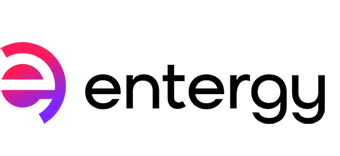How to use the supplier portal
Below are how-to documents and simulations to help you use the Entergy supplier portal. To register as a new user, please email your current IRS Form W-9 to [email protected]. If you need any further assistance, please reach out to [email protected].
Registration
- Register a current supplier | Video or PDF
- Set up users with limited roles | Video or PDF
- Forgot password | Video or PDF
- Expired password | PDF
Update your account information
- Update a supplier name or TIN | Video or PDF
- Update address information | Video or PDF
- Update contact information | Video or PDF
- Update banking information | Video or PDF
- Update the e-mail receiving remittance information | Video or PDF
Submit invoices
- Submit a freight only service purchase order invoice | Video or PDF
- Submit a freight only material purchase order invoice | Video or PDF
- Submit a material purchase order invoice | Video or PDF
- Submit a service purchase order invoice | Video or PDF
- Submit a credit service purchase order invoice | Video or PDF
- Submit a rated service purchase order invoice | Video or PDF